Select the Best Industrial Computer by Functions!

Industrial equipment is now shifting from specially designed devices to a combination of general-purpose devices and general-purpose OS. The general-purpose OS platform is still the Windows computer. Based on personal computer technology, a vast array of peripherals and software can be utilized, and industrial applications can be built quickly, easily, and at low cost. However, for industrial applications, stable operation is a must. The challenge is how to ensure availability as an industrial device while taking advantage of the convenience of personal computers.
The functions introduced here are realized at the BIOS level, and are unique functions to Contec which develops all of the hardware, OS, and BIOS in-house.
 Power Failure Protection system for reliable operation with no shutdown required
Power Failure Protection system for reliable operation with no shutdown required
Combined with the Write Filter function of Windows Embedded / IoT devices, the Power Failure Protection system enables operation even in the event of a power failure without the need for shutdown procedures. The system also prevents data loss caused by sudden power loss.
Products with the Power Failure Protection system use SSDs boasting powerful protective functions. If the voltage drops, the system immediately prevents new SSD write operations and performs a final write operation to prevent data loss before the power is lost. The SSD write protection feature can be easily enabled in the BIOS settings. Read-only file systems can also be used for Linux and other OS without a Write Filter function.
 8-second startup with CONTEC Fast Boot
8-second startup with CONTEC Fast Boot
Enjoy ultra-fast startup with Windows 10 systems using CONTEC Fast Boot. Simply enable the setting in BIOS Setup and then enable the HORM function in the OS. Even without the HORM function, startup time can be significantly reduced.
※
CONTEC Fast Boot and the HORM function are disabled by default. When CONTEC Fast Boot is enabled, microcontroller functions including TPM (Trusted Platform Module) functions, the watchdog timer, and GPIO are disabled.
 Secure Boot USB Key for preventing OS startup
Secure Boot USB Key for preventing OS startup
In addition to conventional BIOS password settings, the Secure Boot USB Key function prevents OS startup by using a USB device as a key. Any general-purpose USB memory stick or USB keyboard can be registered as a USB startup key.
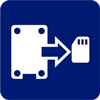 Disk Copy for backing up disk images from BIOS
Disk Copy for backing up disk images from BIOS
Disk Copy makes it easy to back up disk images directly from BIOS Setup. Create backups without having to remove the disk or boot the OS. With Disk Copy, backups can be created as either the same file type or as a compressed file.
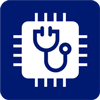 Self-diagnosis for BIOS-based device analysis
Self-diagnosis for BIOS-based device analysis
The self-diagnosis function enables monitoring and diagnosis of voltage levels, temperature data, and resource information for onboard devices, SSDs, and other resources. Self-diagnosis can also be performed remotely with a network connection.
To PageTop