This example program uses the COM-1(USB)H RS-232C 1-port type assigned to COM1 over a USB connection and receives data sent from a device using data received event processing and reads data asynchronously from the receive buffer.For example, this method is effective for reading received data when barcode data has been read or when an instrument has finished taking a measurement.This example program uses a delegate and the Invoke method to display received data in a text box.
| Used COM port |
COM1 |
| Transmission rate |
9600 bps |
| Parity setting |
None |
| Data bit length |
8 bits |
| Stop bits |
1 bit |
| Handshake |
Do not use |
| RTS line |
Enabled |
Creating the form and configuring properties
Start Visual Basic 2005, create a new project, and create a form like that shown to the left.Paste the SerialPort component on the form.Check the SerialPort component properties (communication settings such as the baud rate).
| Object |
TextBox1 |
COM1 |
| Object |
Button1 |
Connect |
| Object |
Button2 |
Disconnect |
| Object |
TextBox2 |
|
Multithreaded processing
- The DataReceived event handler is called from a secondary thread.That is, the data received event processing is performed in the secondary thread.
- Therefore, when accessing Windows.Forms UI elements (controls), you must use the Control.Invoke() method.
- Operations on a control can be executed in the main thread by using the Invoke method.
- Create a delegate that corresponds to the method (including operation on the control) that you want to execute in the main thread, and call the instance of that delegate as an Invoke method parameter.
- For example, if you attempt to display the received data in the form's text box in the data received event in the same manner as when received with the timer event, an exception error like that shown below will occur. For details on multithreaded processing, refer to the Visual Basic 2005 help.
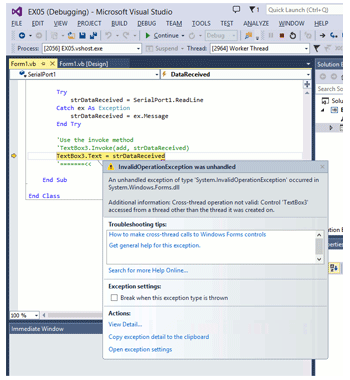
Program code example
Add the processing for when the connect button and the disconnect button are clicked.Write the following code on Form1.vb.When you double-click each object (button, etc.), if the object is a button, the procedure to code the processing when the button is pressed will open.Write the code for the processing you want to perform here.
Private Sub Button1_Click(... : Processing when the connect button is pressed
Try ' Start of exception handling
If SerialPort1.IsOpen = True Then ' Port has been opened
MessageBox.Show("Error", MessageBoxButtons.OK, MessageBoxIcon.Error)
Exit Sub
End If
SerialPort1.PortName = TextBox1.Text ' Stores the name of the port to open
SerialPort1.Open() ' Opens the port
Catch ex As Exception ' Exception handling
MessageBox.Show(ex.Message, "Error", MessageBoxButtons.OK,MessageBoxIcon.Error)
End Try
SerialPort1.RtsEnable = True ' Turn RTS ON
End Sub
Private Sub Button2_Click(... : Processing when the disconnect button is pressed
If SerialPort1.IsOpen = True Then ' Port has been opened
SerialPort1.Close() ' Closes the port
End If
End Sub
Declare a delegate
Delegate Sub DataDelegate(ByVal sdata As String)
Define the method (function) that will be called by the Invoke method
Private Sub PrintData(ByVal sdata As String)
TextBox2.Text = sdata
End Sub
Private Sub SerialPort1_DataReceived(ByVal... : Code the processing when the data received event occurs
Dim ReceivedData As String = " " ' Declare variable for received data
Try
ReceivedData = SerialPort1.ReadLine ' Receive the data
Catch ex As Exception
ReceivedData = ex.Message ' Exception handling
End Try
' Declare delegate to method to execute by Invoke method and display received data
Dim adre As New DataDelegate(AddressOf PrintData)
Me.Invoke(adre, ReceivedData)
End Sub