Basic Knowledge of Industrial Computers (Display Interfaces)
There are a variety of standards which apply to display interfaces, and it is important to understand the characteristics and differences of each in order to select an appropriate output terminal.
This page explains the characteristics of the main video input interfaces that are installed in embedded computers and industrial PCs.
DisplayPort
This is the video I/O interface standard that was formulated by the standardization organization VESA.
It is the successor standard for DVI that connects computers with LCD displays and other digital display devices. Video, audio, and control signals can be sent and received using a single cable. A latch is included and fastens the cable, so it does not become disconnected. Beginning from version 1.2, multi stream transfer (MST) is supported, and it became possible to connect multiple displays in series.
Single Mode and Dual Mode
Starting from version 1.2, DisplayPort includes Single Mode and Dual Mode. Whether Single Mode or Dual Mode is used depends on the computer.
Dual Mode also supports DVI/HDMI digital signal output and can send video to a DVI/HDMI input device via a passive type converter cable or adapter that does not perform any processing of the signal.
Because Single Mode does not support DVI/HDMI digital signal output, it requires an active type converter cable or adapter that converts the signal to DVI/HDMI when sending video to a DVI/HDMI input device.
DisplayPort Alternate Mode (DP Alt Mode)
This is the standard for output of DisplayPort signals from a USB Type-C port. Devices which comply with this standard can exchange USB signals, DisplayPort signals, and power using a single cable.
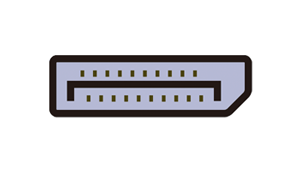
eDP (Embedded DisplayPort)
This is a video I/O interface standard designed for embedded and portable devices. It is based on the DisplayPort standard, but there is no compatibility between the eDP and DisplayPort standard versions. This standard was formulated for signal connections within devices, so it does not prescribe the connector shape, cable, or pin assignments.
HDMI
This is a video I/O interface standard for digital consumer electronics. It is based on DVI and adds functions such as audio transmission, copyright protection, and color difference transmission. HDMI is an abbreviation of High-Definition Multimedia Interface. Video, audio, and control signals can be sent and received with one cable. There are five connector shapes, from type A (the standard type shown in the figure) to type E. Unlike other standards, this standard does not specify the use of screws or latches in the connector, which makes it easy for the connector to come free due to its own weight and vibrations. (Type E, designed for car navigation systems, is the exception.)
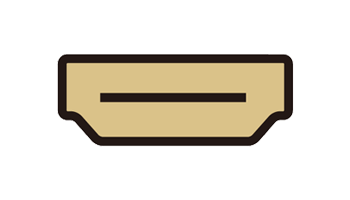
DVI
This is an acronym for Digital Visual Interface and is the video I/O interface standard that was formulated by the standard creation organization DDWG.
It is a standard for connecting computers with LCD displays and other digital/analog display devices. The connector can be fastened with locking screws so that the cable does not become disconnected.
Analog RGB
This is the video I/O interface standard for analog signal systems.
This standard was formulated for CRT (cathode ray tube) monitors, and involves sending and receiving a video signal for each RGB (red, green, blue) color, as well as signals for vertical synchronization and horizontal synchronization. Because it has been used as the standard for PC/AT compatible machines that have VGA standard graphics functions, it is also known as “VGA interface.” The connector shape is the D-SUB standard 3 rows of 15 pins (mini D-SUB15).
To PageTop