Contents
Transitioning to general-purpose devices and a general-purpose OS for industrial applications
A transition is underway in the industrial equipment that serves as the hardware platform for industrial applications, shifting from equipment with special-purpose designs to combinations of general-purpose devices and general-purpose OS. This transition includes embedded controllers, IoT gateway terminals that collect the operation status of production lines and equipment, digital signage, and commercial terminals. The most widely recognized combination of a general-purpose device and general-purpose OS is naturally the Windows PC. Systems built in this way allow applications to be constructed rapidly, easily, and at low cost utilizing a vast array of existing peripheral devices and software assets, so the transition to equipment based on Windows PCs is accelerating. However, the most important characteristic for industrial equipment is availability. The issue is how to ensure the availability of Windows PCs as industrial equipment while also taking advantage of the convenience they offer.

Key points for selecting an industrial PC
An industrial PC is a computer that combines the availability of industrial equipment with the flexibility of peripheral devices and software that operate on Windows and Linux. The functions of industrial PCs are the same as those of ordinary personal computers, however they also provide features such as high reliability, superior environmental resistance, easy installation and embedding, and long supply periods. From the perspective of suitability as industrial equipment, there is a clear difference between these products and consumer PCs. The following article explains the key points to consider when selecting an industrial PC, taking into account a variety of perspectives with a focus on availability.
Click Here to Check Tech Blog: What Are Industrial PCs?
Controlling CPU heating
Maintenance-free fanless type
A computer is a collection of semiconductor components that generate heat. Among these components, the CPU requires a special heat dissipating mechanism due to the large amount of heat it generates. One mechanism that is often used is a heat sink with a cooling fan that is installed onto the CPU, transferring the CPU heat to the heat sink and then cooling the heat sink with the fan. Although cooling fans provide high heat-dissipating effects, they use motors that have limited lifespans. As a result, caution is required because the heat-dissipating performance gradually decreases over time, creating the risk of computer failure. When a computer with a cooling fan is used as industrial equipment, it is necessary to handle the cooling fan as a part that requires regular replacement, and to plan maintenance for replacing it. Fanless types are computer that do not use cooling fans. Because they do not use cooling fans with limited lifespans, they have the advantage of providing maintenance-free use. Contec offers fanless types in the BOX Computer™ BX Series (hereinafter “BOX-PC”).

Advances in BOX-PC heat-dissipation technology
The BOX-PC was developed with a focus on fanless design in order to provide industrial equipment with the convenience of a PC. The higher the performance of a CPU, the more heat it generates, so fanless design involves a higher level of difficulty. The BX-M4600-G uses a TDP (Thermal Design Power) 35 W embedded CPU. Contec succeeded in creating a fanless design for this CPU, which would ordinarily use a heat sink with a cooling fan. We created improvements so that the motherboard can be placed directly below the heat sink located at the top of the product, allowing the heat to be discharged from the top and preventing heat from circulating inside the case.
With and without airflow: New notation for the ambient operating temperature
In October 2020, the method of notation for the BOX-PC ambient operating temperature was changed. In addition to listing the conventional performance without airflow, the performance with airflow, which is closer to actual field conditions, is also listed.
These are the environmental conditions in the BX-T310-G datasheet. It can be used in a wide range of ambient temperatures from -20 to 70°C(-4 to 158°F). According to the globally used Beaufort wind force scale, airflow of 0.7 m/s corresponds to Beaufort number 1 (0.3 to 1.5 m/s): Direction shown by smoke drift but not by wind vanes. This means an environment where there is an extremely weak wind force that cannot even move a wind vane.
Table of Beaufort wind force scales
Air cooling inside a cabinet or control panel
High temperatures and humidity are the mortal enemies of precision devices. While industrial equipment provides excellent environmental resistance, use in high-temperature and high-humidity environments should be avoided as the failure rate will increase. When a fanless type industrial PC is used inside a cabinet or control panel, a case of a suitable size should be selected after first checking the required installation space. Consideration should also be given to using a cabinet with a fan-equipped intake and exhaust mechanism that can ensure airflow, or with a heat exchanger or other device. In particularly adverse high-temperature and high-humidity environments, a panel cooler can also be installed.
Durability against impact and vibration
SSD (Solid State Drive) spindleless storage device
SSD is an acronym for Solid State Drive. SSDs are storage devices that record computer data. Although they are used in the same way as HDDs (Hard Disk Drive), SSDs use a different mechanism than HDDs to read and write data. HDDs move a magnetic head over a rapidly spinning magnetic disk in order to read and write data. The advantages of HDDs include availability of products with larger storage capacity than SSDs, and lower prices per memory unit. However, the disadvantages include drive lifetimes that are limited because they use spindles (motors) with limited lifespans, and also vulnerability to vibration and impact. On the other hand, SSDs are spindleless devices that read and write data logically to/from semiconductor elements (NAND flash memory). Their advantages include resistance to vibration and impact, silent operation, and low power consumption. However, the disadvantages of SSDs are that they have higher prices per memory unit than HDDs, and have maximum rewrite lifetimes due to deterioration of the semiconductor elements caused by repeatedly writing data. The rewrite lifetime varies depending on the semiconductor element as shown in the table below.
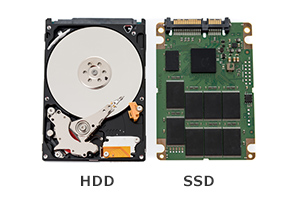
Type of SSD (Solid State Drive) and rewrite lifetime
Data protection and security
Trouble with storage devices occurring in the field
There are occasional cases of trouble related to power supply in the field, such as sudden disconnection due to a tripped breaker, a foot catching on the power cord during maintenance work and pulling out the plug, and unplugging devices by mistake. With an industrial PC running Windows, this can cause problems including loss of collected data, and damage to system areas that makes it impossible for the PC to start. One countermeasure to these problems is the use of a UPS (Uninterruptible Power Supply), but it is best to avoid increasing the number of components. This is particularly true when the UPS would be used only for the industrial PC.
Power failure protection system that protects against power supply trouble
The solution to these problems is the Contec Power failure protection system. Windows continually updates files, and loss of power during an update can damage the files. In the unlucky event that Windows was updating an important file, the OS may be damaged and the PC may be unable to start. Windows Embedded and Windows 10 IoT Enterprise include lockdown functions. One is the Universal Write Filter (UWF). Enabling this function redirects writing from the storage media to memory, reducing writing to the storage media. However it is not perfect as it does not provide protection during Windows startup and shutdown. Products which support the Power failure protection system utilize an SSD that is equipped with powerful data protection functions. If the voltage drops, the system immediately prevents new SSD write operations and performs a final write operation before the power is lost to prevent damage to data caused by losing power when system conditions are not in a safe state. By configuring the BIOS settings, the SSD can also be used as a special read-only drive. Use of the Power failure protection system can greatly reduce the risk of problems caused by loss of power and allow operations that are free of unnecessary OS shutdowns.

UWF (Unified Write Filter) lockdown function of Windows IoT Enterprise
This section provides a simple explanation of the UWF (Unified Write Filter) offered by Windows 10/11 IoT Enterprise. UWF is a function that prevents writing to disk by redirecting OS and application writing from disk to an overlay area. With an OS where UWF is enabled, software installation, addition and removal of files, and other changes are not recorded to disk and the conditions from before any such changes are restored at the next startup. It functions to protect the OS from failures and unauthorized use.
Windows IoT Enterprise includes UWF (Unified Write Filter) and other lockdown functions that are useful in the development of devices for specific purposes.
Lockdown Function of Windows IoT Enterprise

Five unique functions to increase industrial PC availability
Contec industrial PCs offer five original functions, including the Power failure protection system, that further increase the availability of industrial PCs. These functions are achieved at the BIOS level thanks to hardware, custom OS, and BIOS developed through Contec’s particular expertise in this area. Windows and other PC technologies are general-purpose platforms that are inexpensive, easy to use, and extremely convenient. However, determining how to ensure availability is critical when using them in industrial equipment. Contec continues to develop new useful functions and gradually incorporate them into products. If you have any application issues or requests, please feel free to contact Contec.
Contec's Unique Functions
Contec's Unique Functions
Related Links
See All Blogs